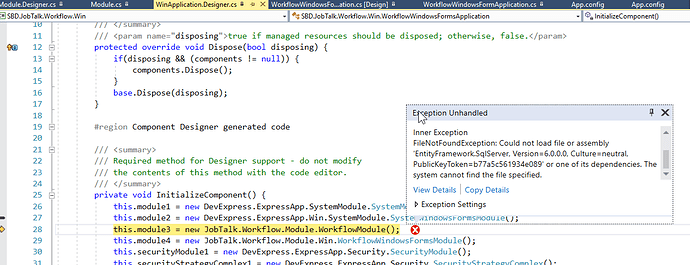After installing the app from the store it would not run.
Looking in the Event Log I saw
Application: SBD.JobTalk.Workflow.Win10.exe
Framework Version: v4.0.30319
Description: The process was terminated due to an unhandled exception.
Exception Info: System.IO.FileNotFoundException
at SBD.JobTalk.Workflow.Module.WorkflowModule..cctor()
Exception Info: System.TypeInitializationException
at SBD.JobTalk.Workflow.Module.WorkflowModule..ctor()
at SBD.JobTalk.Workflow.Win.WorkflowWindowsFormsApplication.InitializeComponent()
at SBD.JobTalk.Workflow.Win.WorkflowWindowsFormsApplication..ctor()
at SBD.JobTalk.Workflow.Win.Program.Main()
I uninstalled the app and opened it in Visual Studio. There was no problem running in the debug mode.
However when I switched to Release mode and pressed F5 I got more information
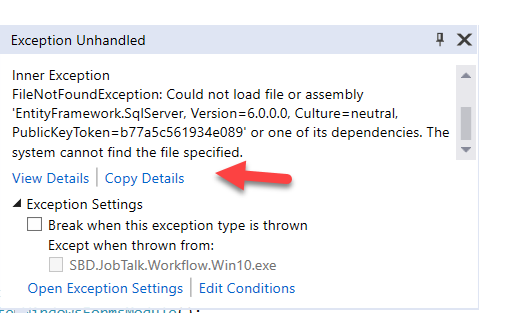
I clicked copy details and pasted to notepad
System.TypeInitializationException
HResult=0x80131534
Message=The type initializer for 'SBD.JobTalk.Workflow.Module.WorkflowModule' threw an exception.
Source=SBD.JobTalk.Workflow.Module
StackTrace:
at SBD.JobTalk.Workflow.Module.WorkflowModule..ctor() in d:\dev\SBD.JobTalk.Workflow\SBD.JobTalk.Workflow.Module\Module.cs:line 35
at SBD.JobTalk.Workflow.Win.WorkflowWindowsFormsApplication.InitializeComponent() in d:\dev\SBD.JobTalk.Workflow\SBD.JobTalk.Workflw.Win.Shared\WinApplication.Designer.cs:line 28
at SBD.JobTalk.Workflow.Win.WorkflowWindowsFormsApplication..ctor() in d:\dev\SBD.JobTalk.Workflow\SBD.JobTalk.Workflw.Win.Shared\WinApplication.cs:line 31
at SBD.JobTalk.Workflow.Win.Program.Main() in d:\dev\SBD.JobTalk.Workflow\SBD.JobTalk.Workflw.Win.Shared\Program.cs:line 29
The exact same message as I saw in the event log. Bingo!
I just noticed when I click Copy Details, Resharper’s Stack Trace Explorer pops up!
Looks like need to add EntityFramework.SqlServer to the references.