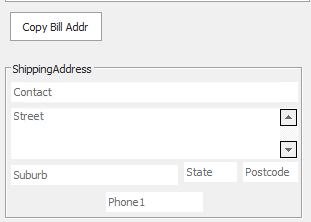Sometimes the user doesn’t want to look on the toolbar for an action.
Consider putting a button in the actual layout.
Design your button
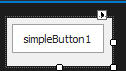
It is important to set the minimum size for it to be visible in the layout ( in my expereience)
![]()
In the control code behind I have
public partial class MyButtonControl : XtraUserControl
{
public MyButtonControl()
{
InitializeComponent();
}
public event Action ButtonPressed = delegate { };
private void simpleButton1_Click(object sender, EventArgs e)
{
ButtonPressed();
}
public void SetButtonPressed(Action myButtonButtonClicked)
{
ButtonPressed = myButtonButtonClicked;
}
}
In the editor I have
[PropertyEditor(typeof(MyButton), true)]
public class MyButtonEditor : WinPropertyEditor
{
public MyButtonEditor(Type objectType, IModelMemberViewItem model) : base(objectType, model)
{
}
public override bool IsCaptionVisible => false;
protected override object CreateControlCore()
{
var myButton = PropertyValue as MyButton;
var control = new MyButtonControl();
control.SetButtonPressed(myButton.ButtonClicked);
control.simpleButton1.Text = myButton.Text;
control.simpleButton1.ToolTip = myButton.ToolTip;
return control;
}
}
Then for the class
public class MyButton
{
public string Text { get; set; }
public Action ButtonClicked { get; set; }
public string ToolTip { get; set; }
}
Now the tricky bit, a holder for MyButton.
This is where the event code goes.
public class HeadPartMyButton
{
public HeadPartMyButton(HeadRHSResult headRhsResult)
{
Parent = headRhsResult;
MyButton = new MyButton
{
ButtonClicked = ThisAction,
Text = "Copy Bill Addr",
ToolTip = "Copy billing address to shipping address"
};
}
[Browsable(false)] public HeadRHSResult Parent { get; set; }
[VisibleInDetailView(true)]
[Aggregated]
public MyButton MyButton { get; set; }
private void ThisAction()
{
var h = Parent.HeadExt;
Parent.HeadExt.ShippingAddress = new Address2
{
Street = h.BillToAddress,
Suburb = h.BillToCity,
State = h.BillToState,
Postcode = h.BillToPostcode,
Phone1 = h.Phone,
Company = h.Customer
};
h.RefreshShippingAddress();
}
}
Now set up the holder as a property of the business object.
(Todo: Add this code)
Note the business object has some code that gets called by the Holder to refresh the display.
public void RefreshShippingAddress()
{
OnPropertyChanged("ShippingAddress");
}
Now include the property in the layout
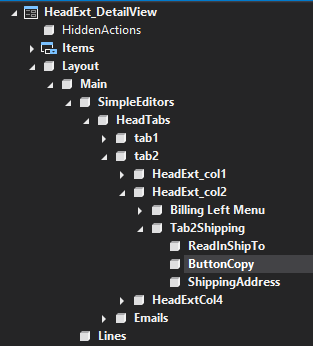
Here is how it looks