Today I am working out loud on SBD.Cashflow.using XAF, Entity Framework Code FIrst
Here is the GitHub link
Here are my initial wizard choices.
The result is
Today I am working out loud on SBD.Cashflow.using XAF, Entity Framework Code FIrst
Here is the GitHub link
Here are my initial wizard choices.
The result is
Now for the data structures
Ah pushed them.
Better add a license MIT
Upgrade to EF 6.2
I ran the app and messed about with data entry for a bit.
Then re-designed the business model somewhat.
Now for migrations
Uh, Uh I am going to need validations, I wonder what goes where?
Ah actually they are already installed!
I want a rule that if a GLAccount has a parent GLAccount then they must have the same category.
I better consult the Validation Rules Help.
Here we go
A bit of a play with the app
Let’s add a filter combo for the GLAccounts using this way.
Adding some conditions
Causes these filters to be available
OK, I forgot to add reports, so lets drag them on to the win application
this looks better
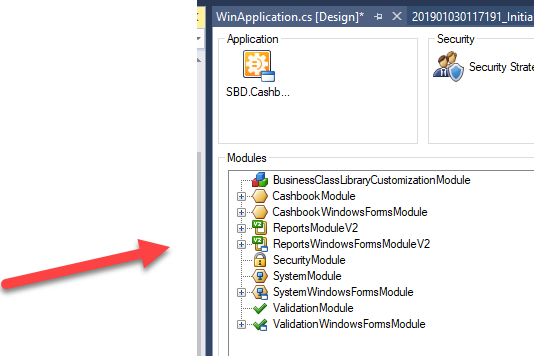
I need to do it for each module though.
So for the Module.Win
becomes
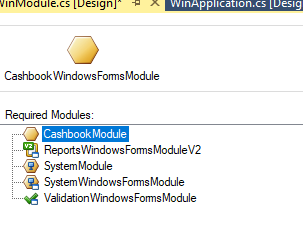
and for reports module [ LATER NOTE I DO THE WRONG THING HERE… I should have used ReportsModuleV2… watch how I troubleshoot my mistake ]
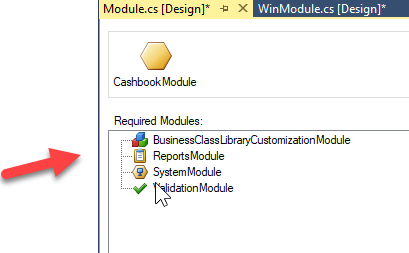
I add the data type to the dbcontext
public DbSet<ReportDataV2> ReportDataV2s { get; set; }
Also I need the [VisibleInReports] attribute on the classes I want to report on
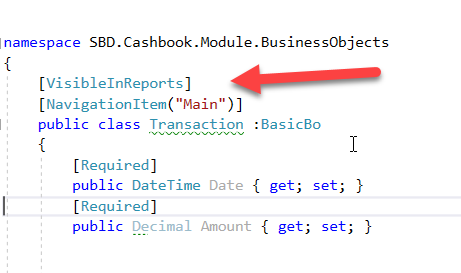
and that means I need to run Migrations again
Oops I missed something
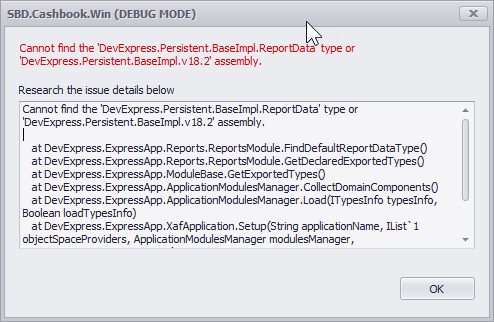
Cannot find the 'DevExpress.Persistent.BaseImpl.ReportData' type or 'DevExpress.Persistent.BaseImpl.v18.2' assembly.
at DevExpress.ExpressApp.Reports.ReportsModule.FindDefaultReportDataType()
at DevExpress.ExpressApp.Reports.ReportsModule.GetDeclaredExportedTypes()
at DevExpress.ExpressApp.ModuleBase.GetExportedTypes()
at DevExpress.ExpressApp.ApplicationModulesManager.CollectDomainComponents()
at DevExpress.ExpressApp.ApplicationModulesManager.Load(ITypesInfo typesInfo, Boolean loadTypesInfo)
at DevExpress.ExpressApp.XafApplication.Setup(String applicationName, IList`1 objectSpaceProviders, ApplicationModulesManager modulesManager, ISecurityStrategyBase security)
at DevExpress.ExpressApp.XafApplication.Setup()
at SBD.Cashbook.Win.Program.Main() in D:\dev\SBD.Cashbook\SBD.Cashbook.Win\Program.cs:line 45
Adding to the Middle tier module
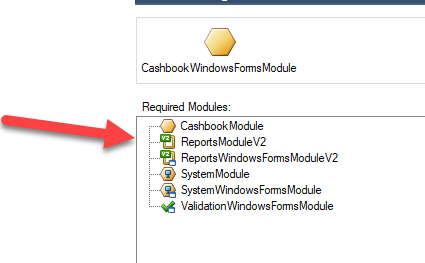
Time for the sledge hammer
I am going to create a new solution with reports so I can study where things went wrong.
Text search shows the following mentions
Find all "ReportDataV2", Subfolders, Find Results 1, Entire Solution, ""
D:\dev\thing4\things4.Module\BusinessObjects\things4DbContext.cs(24): public DbSet<ReportDataV2> ReportDataV2 { get; set; }
D:\dev\thing4\things4.Module\Model.DesignedDiffs.xafml(4): <DetailView Id="ReportDataV2_DetailView">
D:\dev\thing4\things4.Module\Model.DesignedDiffs.xafml(8): <LayoutGroup Id="ReportDataV2" >
D:\dev\thing4\things4.Module\Module.cs(47): reportModule.ReportDataType = typeof(DevExpress.Persistent.BaseImpl.EF.ReportDataV2);
D:\dev\thing4\things4.Win\WinApplication.Designer.cs(38): this.reportsModuleV2.ReportDataType = typeof(DevExpress.Persistent.BaseImpl.EF.ReportDataV2);
Matching lines: 5 Matching files: 4 Total files searched: 40
comparing with the main project …
oops, lets fix the dataset name
public DbSet<ReportDataV2> ReportDataV2 { get; set; }
Ah quite a bit missing
Find all "ReportDataV2", Subfolders, Find Results 1, Entire Solution, ""
D:\dev\SBD.Cashbook\SBD.Cashbook.Module\BusinessObjects\CashbookDbContext.cs(36): public DbSet<ReportDataV2> ReportDataV2 { get; set; }
D:\dev\SBD.Cashbook\SBD.Cashbook.Module\Migrations\201901030327288_two.cs(11): "dbo.ReportDataV2",
D:\dev\SBD.Cashbook\SBD.Cashbook.Module\Migrations\201901030327288_two.cs(28): DropTable("dbo.ReportDataV2");
Matching lines: 3 Matching files: 2 Total files searched: 58
Actually I need to copy the whole Setup method because my Cashbook project is using
public override void Setup(XafApplication application) {
base.Setup(application);
// Manage various aspects of the application UI and behavior at the module level.
}
[NOTE THE DIFFERENT TYPE FOR THE PARAMETER]
Another thing I notice is that my Module class does not have validation… better add that
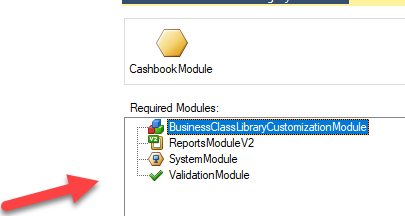
And in my WinModule I added a type I did not need
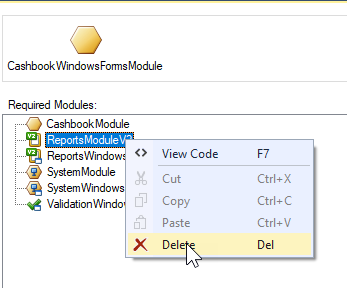
I could go on making the data entry screens nice, but the next technical challenge I want to tackle is now to get the connection string to come from Azure Key Vault… sounds like a new topic.