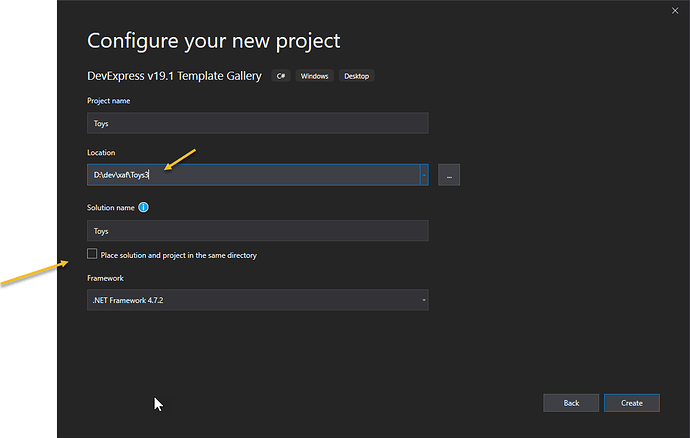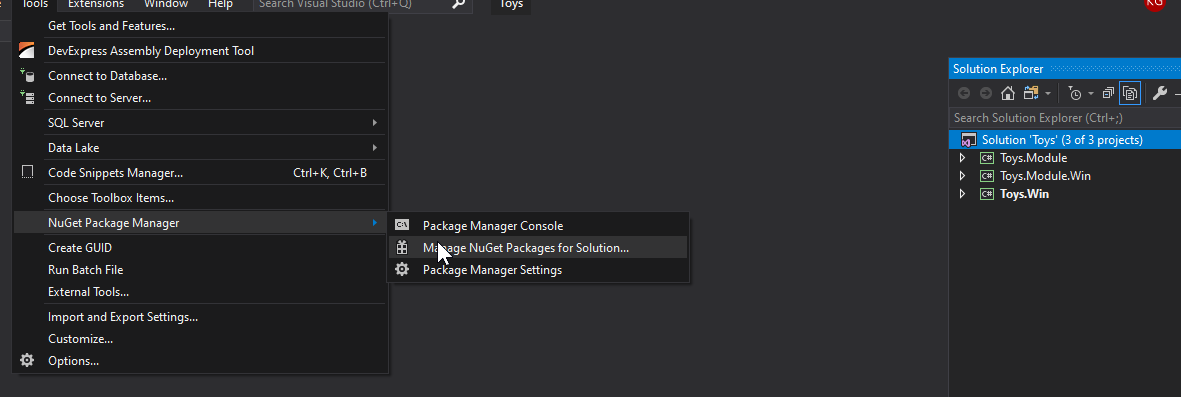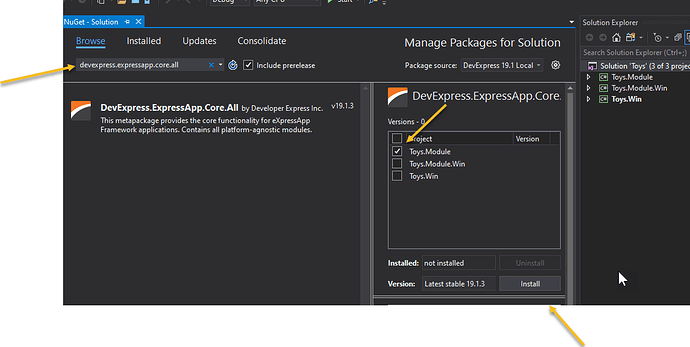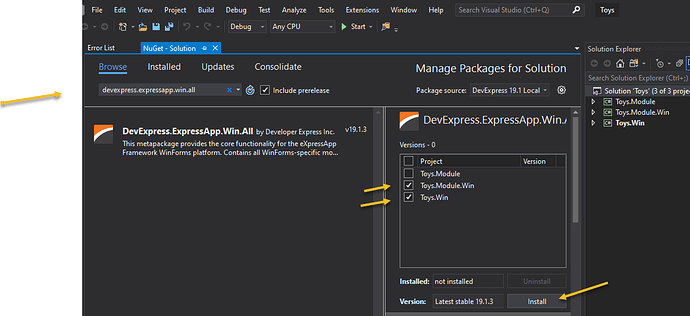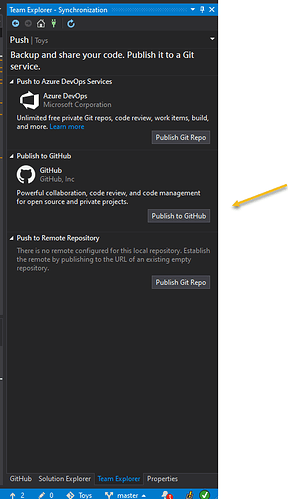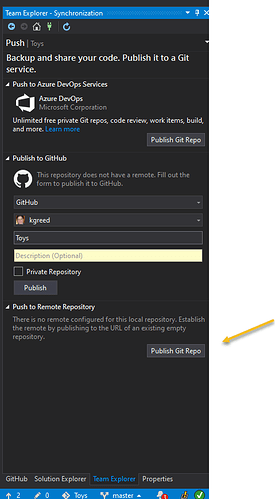In VS2019
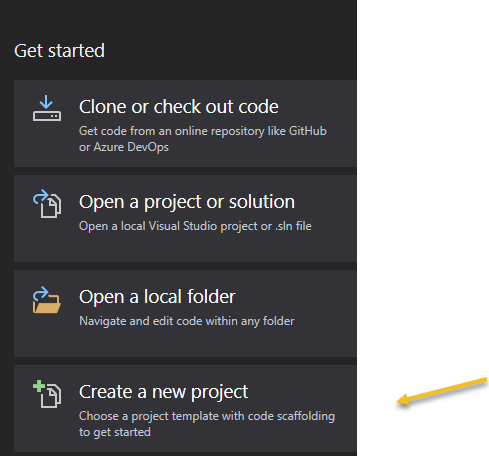
type in the search box to help locate the solution wizard
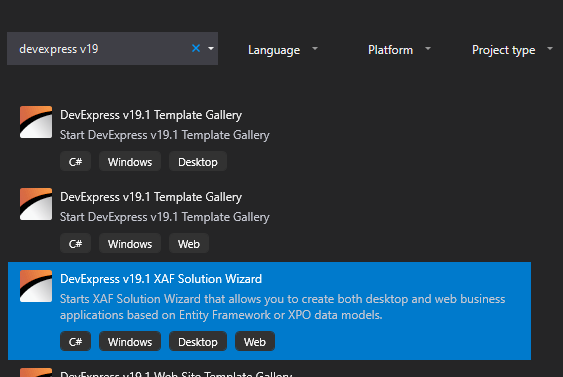
Create a new Location Folder and put the solution and project in the same directory ( this will help with source control later )
Select XAF
Run the rest of the wizard according to your preference
Open Nuget Package Manager
We want this
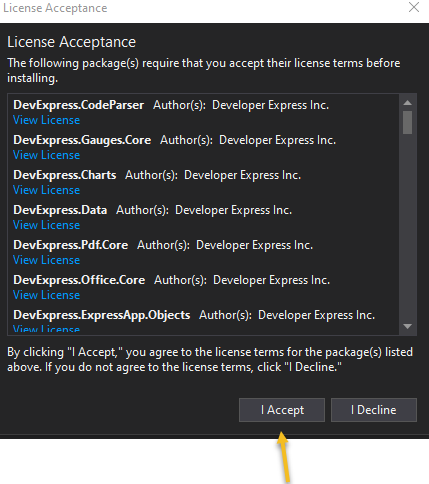
and this
Accept the license as before.
Add to source control ( I like to build first )
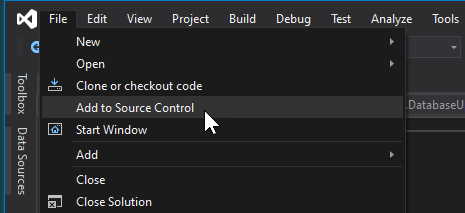
In Team Explorer select where to publish to ( Github for this example)
I made my repo public
sync
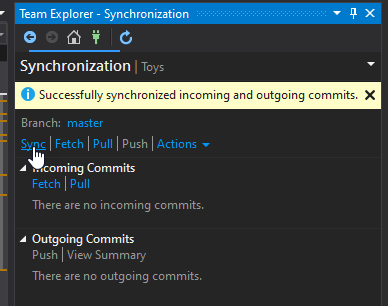
Now I have my project ready to go!
It’s always good to be able to create projects easily, especially if you are creating demo projects for support tickets.